Read 2D waves using file reference number (without line number)

Wed, 05/08/2024 - 02:13 am
When parsing text data files, it's common to encounter the need to read a data block, such as a 2D wave in Igor. In this context, I'd like to outline two approaches I've employed.
The first method is encapsulated within the function "ReadMatrixPlain()".
The second method involves two functions: "ReadMatrix()" and "ReadMatrixMain()". This approach draws inspiration from the usage of sscanf and fscanf functions in MATLAB. In MATLAB, these functions can be invoked with the file identifier (fileID, akin to file reference number in Igor) and data block size (sizeA) using the following syntax:
A = sscanf(str,formatSpec,sizeA)
Below is the corresponding Igor code, followed by the data file listing. Any advice is welcomed.
#pragma rtGlobals=3 // Use modern global access method and strict wave access.
#pragma ModuleName=Demo
static function ReadMatrixPlain()
Variable number_of_rows, number_of_columns
String format_str, buffer
Variable ref_num, i, row
Open/R ref_num as "D:matrix.txt"
number_of_rows = 7
number_of_columns = 11
Variable v1, v2, v3, v4, v5, v6, v7, v8, v9, v10, v11
// construct format string
format_str = "%d"
for (i = 0; i < number_of_columns-1; i++)
format_str += " %f";
endfor
for (row = 0; row < number_of_rows; row++)
FReadLine ref_num, buffer
buffer = TrimString(buffer)
// In this case, one has to write all var: v1, v2, ..., v11
// I think this is not "elegant"
sscanf buffer, format_str, v1, v2, v3, v4, v5, v6, v7, v8, v9, v10, v11
Printf format_str + "\n", v1, v2, v3, v4, v5, v6, v7, v8, v9, v10, v11
endfor
end
static function/WAVE ReadMatrix(Variable ref_num, Variable number_of_rows, Variable number_of_columns)
String buffer
Variable row
Make/O/FREE/N=(number_of_rows, number_of_columns) wave_numerical_2d
Make/T/O/FREE/N=(number_of_columns, number_of_rows) wave_text_2d_transposed
for (row = 0; row < number_of_rows; row++)
FReadLine ref_num, buffer
buffer = TrimString(buffer)
buffer = ReplaceString(" ", buffer, ";")
buffer = RemoveFromList("", buffer)
Wave/T wave_text_1d = ListToTextWave(buffer, ";") // free text wave
wave_text_2d_transposed[][row] = wave_text_1d[p]
endfor
wave_numerical_2d[][] = str2num(wave_text_2d_transposed[q][p]) // transpose
//Print wave_numerical_2d
return wave_numerical_2d
end
static function ReadMatrixMain()
Variable number_of_rows = 7
Variable number_of_columns = 11
Variable ref_num
Open/R ref_num as "D:matrix.txt"
Wave wave_2d = ReadMatrix(ref_num, number_of_rows, number_of_columns)
Duplicate/O wave_2d, wout
close ref_num
end
matrix.txt
1 0.000 0.010 0.000 0.010 0.000 0.032 0.000 0.033 0.000 0.086
2 0.000 0.001 0.000 0.001 0.006 0.002 0.000 0.002 0.006 0.017
3 0.000 0.005 0.000 0.005 0.001 0.005 0.000 0.005 0.001 0.021
4 0.005 0.000 0.041 0.000 0.000 0.000 0.000 0.000 0.000 0.046
5 0.000 0.002 0.000 0.002 0.033 0.072 0.000 0.072 0.033 0.216
6 0.003 0.000 0.016 0.000 0.000 0.000 0.002 0.000 0.000 0.021
7 0.000 0.006 0.000 0.006 0.000 0.002 0.000 0.002 0.000 0.015






Welcome to the forum!
Maybe I don't get the issue here, but does something not work? I am not sure why you use a manual reading approach using FReadLine. Why not use LoadWave, Concatenate and then trim / covert as needed? This could be done in fewer lines and may be faster. Or is there some complication we do not (yet) know about such as text in-between the numbers?
May 8, 2024 at 03:11 am - Permalink
Have a look at the (rather extensive) options for LoadWave, in particular the /M flag:
DisplayHelpTopic "LoadWave"
May 8, 2024 at 03:14 am - Permalink
In reply to Welcome to the forum! Maybe… by chozo
Thank you for your comments and suggestions. I apologize for any confusion. Let me provide some background context. Currently, I am parsing the PROCAR file from VASP, which is written in Fortran (for more details, please refer to https://www.vasp.at/wiki/index.php/PROCAR). I have developed a subroutine for this task using MATLAB. However, it's not straightforward to "translate" MATLAB code into Igor language.
The first 40 lines of a PROCAR file is shown below.
k-point 1 : 0.33333333 0.33333333 0.00000000 weight = 0.00666667
band 1 # energy -51.70389416 # occ. 1.00000000
ion s py pz px dxy dyz dz2 dxz x2-y2 tot
1 0.000 0.000 0.000 0.000 0.000 0.000 0.000 0.000 0.000 0.000
2 0.000 0.000 0.000 0.000 0.000 0.000 0.000 0.000 0.000 0.000
3 0.000 0.000 0.000 0.000 0.000 0.000 0.000 0.000 0.000 0.000
4 0.000 0.000 0.000 0.000 0.000 0.000 0.000 0.000 0.000 0.000
5 0.000 0.000 0.000 0.000 0.000 0.000 0.000 0.000 0.000 0.000
6 0.000 0.000 0.000 0.000 0.000 0.000 0.000 0.000 0.000 0.000
7 0.000 0.249 0.000 0.746 0.000 0.000 0.000 0.000 0.000 0.995
tot 0.000 0.249 0.000 0.746 0.000 0.000 0.000 0.000 0.000 0.995
band 2 # energy -51.70389123 # occ. 1.00000000
ion s py pz px dxy dyz dz2 dxz x2-y2 tot
1 0.000 0.000 0.000 0.000 0.000 0.000 0.000 0.000 0.000 0.000
2 0.000 0.000 0.000 0.000 0.000 0.000 0.000 0.000 0.000 0.000
3 0.000 0.000 0.000 0.000 0.000 0.000 0.000 0.000 0.000 0.000
4 0.000 0.000 0.000 0.000 0.000 0.000 0.000 0.000 0.000 0.000
5 0.000 0.000 0.000 0.000 0.000 0.000 0.000 0.000 0.000 0.000
6 0.000 0.000 0.000 0.000 0.000 0.000 0.000 0.000 0.000 0.000
7 0.000 0.746 0.000 0.249 0.000 0.000 0.000 0.000 0.000 0.995
tot 0.000 0.746 0.000 0.249 0.000 0.000 0.000 0.000 0.000 0.995
band 3 # energy -51.69782047 # occ. 1.00000000
ion s py pz px dxy dyz dz2 dxz x2-y2 tot
1 0.000 0.000 0.000 0.000 0.000 0.000 0.000 0.000 0.000 0.000
2 0.000 0.000 0.000 0.000 0.000 0.000 0.000 0.000 0.000 0.000
3 0.000 0.000 0.000 0.000 0.000 0.000 0.000 0.000 0.000 0.000
4 0.000 0.000 0.000 0.000 0.000 0.000 0.000 0.000 0.000 0.000
5 0.000 0.000 0.000 0.000 0.000 0.000 0.000 0.000 0.000 0.000
6 0.000 0.000 0.000 0.000 0.000 0.000 0.000 0.000 0.000 0.000
7 0.000 0.000 0.995 0.000 0.000 0.000 0.000 0.000 0.000 0.995
tot 0.000 0.000 0.995 0.000 0.000 0.000 0.000 0.000 0.000 0.995
[Parsing this file could give a high dimensional quantity, w_{spin, ikpt, iband, iorbital, ion}. In the case above, ikpt ranges from 0 to 150, iband from 1 to 96, ion from 1 to 7. spin index could be either 1 or 2.]
The PROCAR file consists of text, empty lines, and matrices interspersed throughout its contents. To extract data from the text sections, I employ the sscanf function. However, I've observed that certain versions of VASP may omit empty lines. To streamline the reading process, I opt to omit all empty lines using a custom user-defined function called "ReadLine".
// This function cannot be used at the end of file as it will lead to an endless loop!!!
Variable ref_num
String buffer
do
FReadLine ref_num, buffer
buffer = TrimString(buffer)
while (cmpstr(buffer, "", 1) == 0)
return buffer
end
In my case, I find it necessary to count the number of lines to properly utilize the LoadWave function for loading the matrices between the text sections. However, this step can sometimes be overlooked, leading to errors. So I gave up using line numbers and sought a solution that doesn't rely on them, aiming for maximum efficiency. That's the background behind writing the above code.
May 8, 2024 at 10:24 am - Permalink
In reply to Welcome to the forum! Maybe… by chozo
Thank you for your comments and suggestions. It seem that I have to counter the number of line in oder to use LoadWave in my case. This step is sometimes overlooked, which will lead to errors.
May 8, 2024 at 10:33 am - Permalink
In reply to Have a look at the (rather… by tony
Thank you for your comments and suggestions. Please allow me to provide a slightly detailed explanation of the background of the issue. The explanation is a bit lengthy. I apologize for mistakenly creating a new Reply instead of a Quote for it.
May 8, 2024 at 10:40 am - Permalink
In reply to Thank you for your comments… by guoqilin
You can load the file as general text to extract the matrices between the text sections, like this:
LoadWave/M/G/O/N=matrix path_to_PROCAR_fileWhen I use your example PROCAR file, this code produces three matrix waves called matrix0, matrix1, and matrix2, which contain the numeric data for each of the three data blocks.
May 8, 2024 at 11:52 am - Permalink
In reply to guoqilin wrote: In my… by Ben Murphy-Baum
Thank you for your insightful example. I will now try to improve my code.
May 8, 2024 at 06:05 pm - Permalink